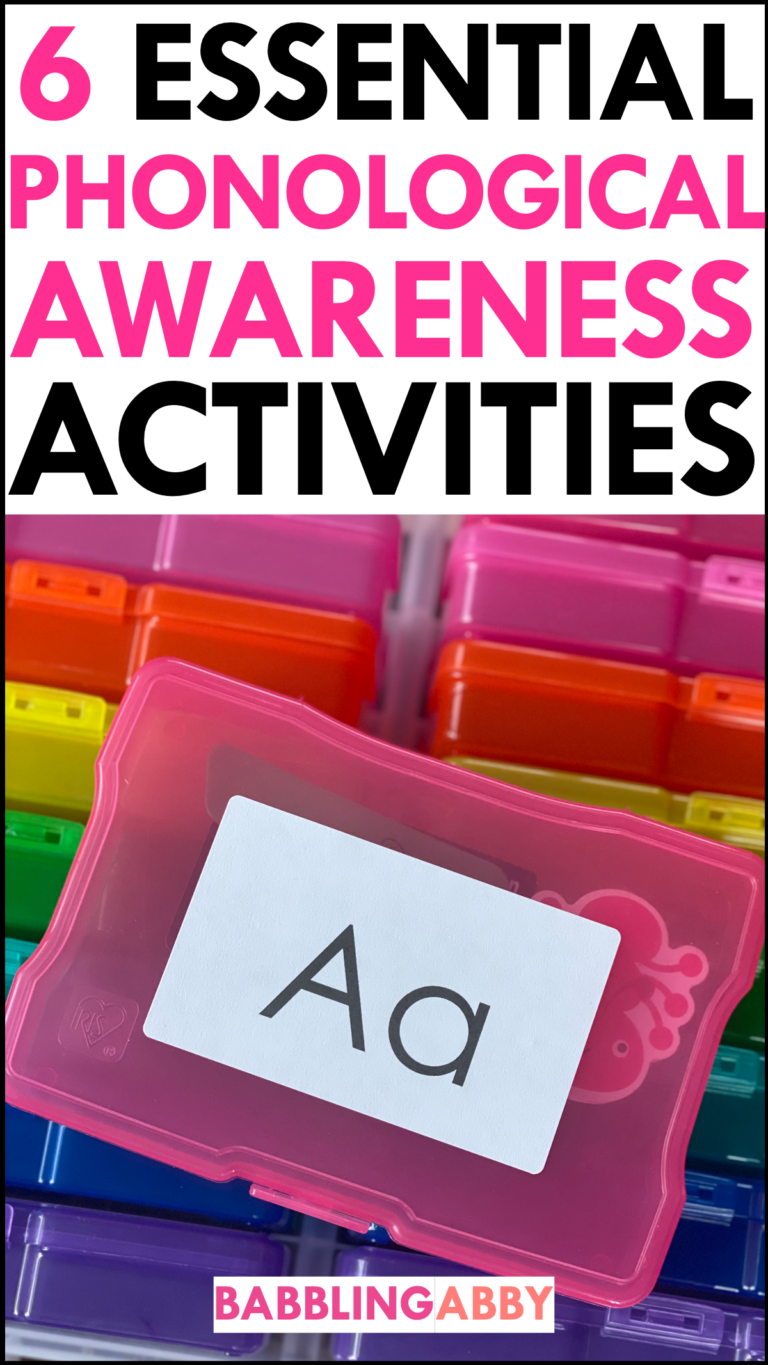
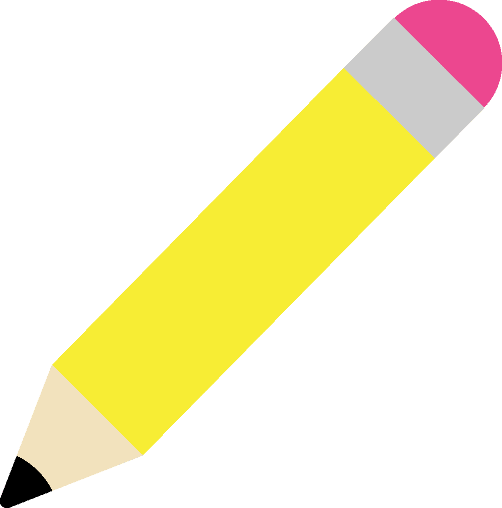
Do you know how to print on Post-It Notes? Did you know that it is SO easy to print on sticky notes?! Like, SUPEREASY!
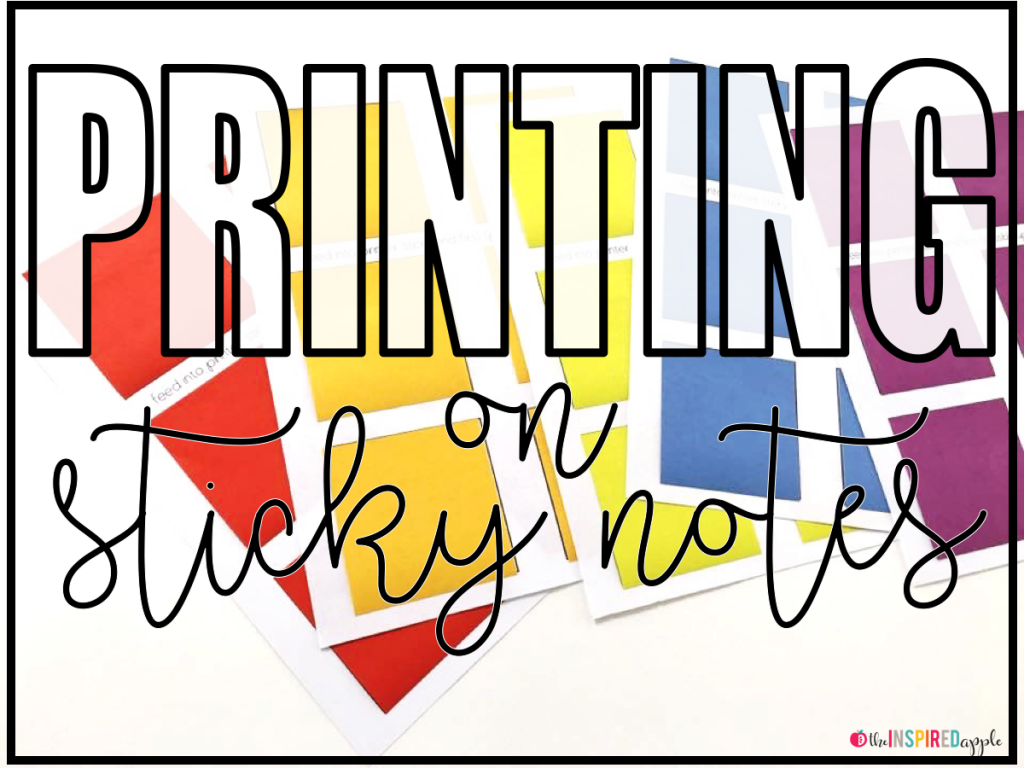
Here’s a step-by-step tutorial for how to print on Post-It Notes…
The first thing you’ll do is print the template and apply 3″ x 3″ sticky notes to the template. Align the top of the note with the top of the boxes within the template as shown below.
Then, feed this page into your printer sticky end first. I had to feed it in my printer upside down. Definitely print a test page to determine if you need to do this!
Then, it’s time to print onto your sticky notes!
You can really print absolutely ANYTHING onto sticky-notes! The possibilities are endless! The notes you see below are found HERE.
Despite originally making squares that were 3″x3″ in my PowerPoint template, the scaling caused the printed version to be too big. So, if you want to create your own templates, try setting your dimensions to 2.77″ x 2.77″ as shown below.
That’s it! Wasn’t that easy?!
Want to snag a FREE printable template + an editable template, too? You can grab them HERE or by clicking the graphic below!
(If you’re reading this post in a blog reader, such as Blog Lovin,’ you may have issues with the links, and will need to revisit this post outside the reader OR you can search Babbling Abby in TpT to head to my shop!)
Don’t want to forget this handy trick? Pin the image below!
Happy Teaching!
These FREE resources are an instant download upon a confirmed subscription.
Yay! I'm so excited to connect with you! Now check your email to confirm your subscription. You freebies will download instantly upon confirmation 🙂

Abby is a former kindergarten and first grade teacher who channels her passion for education into creating engaging activities and resources for the kindergarten and first grade classroom. When not dreaming up or working on her next project, you’ll find her enjoying her family – most likely in her minivan on the way to a soccer field.

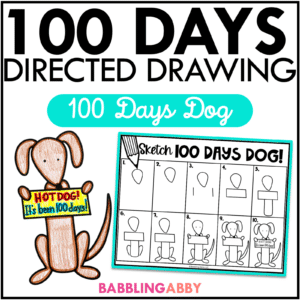
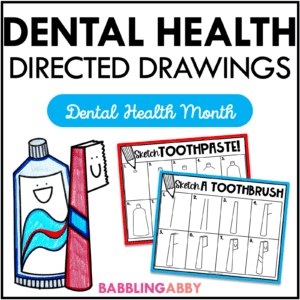
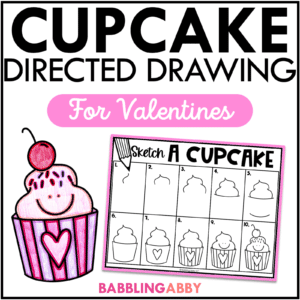
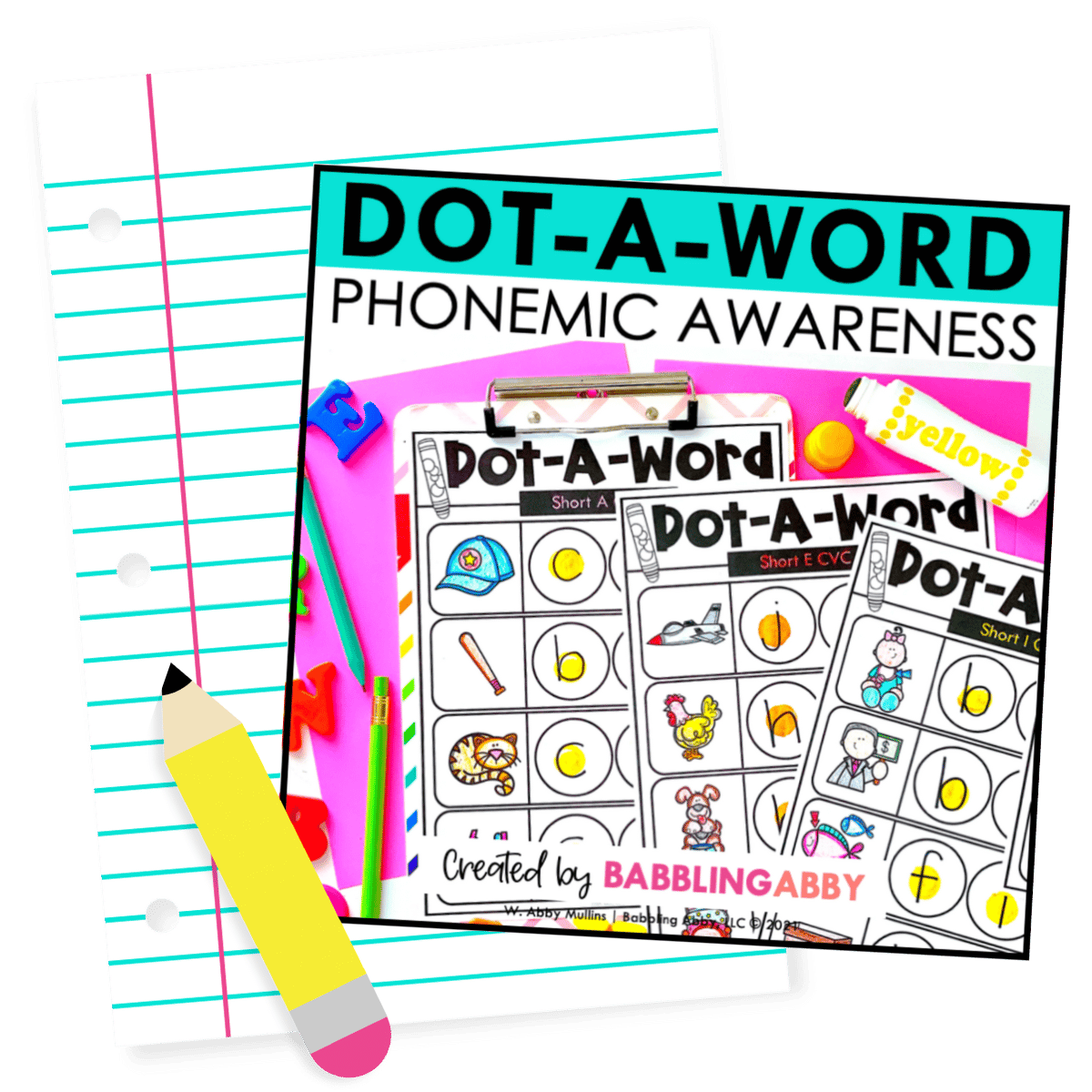
Help your students build their phonemic awareness with this simple segmenting activity. Get 25 FREE practice pages sent to your inbox today.
©2022 Babbling Abby. All Rights Reserved.